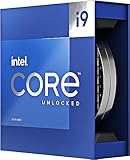DCS is a demanding game, especially if you intend to play in VR. However, it is also one of the most rewarding experiences on PC. DCS especially appeals to mature audiences who have the patience to to study complex systems to fly these highly capable combat aircraft like the way they are meant to.
In addition to time, you also need to invest in the necessary hardware. This can be quite confusing and frankly I too was baffled when I first started to build my DCS rig back in 2014. Since then, I have tried out dozens of hardware options including CPUs, GPUS, VR headsets, monitors, joysticks etc.
These are my top recommendations for a highly capable DCS rig based on my experiences over the years. This is the top-end for both VR and pancake (monitor) gaming.
1. CPU
- Processor provides dependable and fast execution of tasks with maximum efficiency.Graphics Frequency...
- Ryzen 7 product line processor for better usability and increased efficiency
The AMD 7950X3D is the best CPU for DCS right now. Usually, DCS requires the best single core performance and that usually belongs to Intel. But the AMD X3D series of chips are outliers as AMD stacked some cache right on top of the core which turned this chip into a beast even though it doesn’t clock as high as the other chips. It was an unexpected results when the first v-cache chip was released a couple of years ago but now we are int he second generation and it only seems to be getting stronger.
The flagship requires a fair bit of tinkering though which is why my top recommendation is actually the AMD 7800X3D . This chip will give you almost the same performance as the flagship, at a lower cost and with less tinkering required.
- Stream, create, and compete at the highest levels with industry leading features and the latest...
- 24 cores (8 P-cores + 16 E-cores) and 32 threads
However, if you prefer Intel then you can’t go wrong with the 13900K still. The effective difference in performance compared to AMD is in the single digitals. Most people aren’t going to notice the difference and it only shows up in benchmark testing.
If you are looking for a mid-range Intel option the 13700K will give you almost the same performance as the flagship most of the time. Again, expect a 5% difference that isn’t even noticeable most of the time.
2. Graphics Card
- OC mode: up to 2595 MHz (boost clock)/up to 2565 MHz (Game Clock)
- Powered by NVIDIA DLSS3, ultra-efficient Ada Lovelace arch, and full ray tracing.
The Nvidia 4090 is the best option right now and the only graphic card worthy of being paired with your premium CPU. DCS is highly unoptimized and buggy and it eats VRAM like a hog, especially in VR. Its an old engine and even the launch of Multi-Threading hasn’t done much to improve performance. That’s the reality of high-end gaming.
Still, there are plenty of decent option for budget users. The Nvidia 4080 or Nvidia 4070Ti will have no problems on normal resolutions and will still work fine in VR. Performance improves with price but it is diminishing returns.
AMD also has some decent options here. The 7900 XTX is the flagship which has performance comparable to the 4080. I prefer the Nvidia ecosystem for GPUs though since they have better drivers and technology.
3. Monitor
- IMPECCABLE DESIGN: The Legend 2.0 ID boasts a sleek QD-OLED curved 1800R panel, customizable stadium...
- STUTTER-FREE SPEED: Experience ultra-low latency gameplay, HDR, cinematic color, and smooth gaming...
- BEAUTIFUL SCREEN: This 38 Inch ultrawide curved gaming monitor is constructed with a 2300R screen...
- WQHD RESOLUTION: The ultrawide WQHD curved monitor ensures a wide viewing angle for a seamless dual...
I have been using ultrawide monitors for a while now and the Alienware is my top recommendation. Both of these models haves G-sync Ultimate. The 38″ is an IPS panel while the 34″ is an OLED. There are other options as well but these two are what I use and recommend.
TrackIR is essential if you are planning on using a monitor so make sure you grab it if you don’t want to go with VR.4. VR Headset
- THE NO COMPROMISE VR HEADSET - Realistic visuals, soundscapes, and superb performance come together...
- IT’S ALL INSIDE - Packaging includes HP VR Headset, 6m headset cable for desktop and mobile PCs, 2...
The HP Reverb G2 is clearly the best consumer grade VR headset for DCS and all other sims right now. It has a much clearer screen not just on paper, but in practice as well. The Quest 2 is a decent mid-range option if the Reverb G2 is not available in your country.
DCS requires exception clarity in VR lenses because you need to be able to read gauges and radar outputs quickly and effectively. The Reverb G2 is the closest you can get to that in a consumer headset. There are more expensive options that cost several times more but they have quirks of their own. That makes the Reverb my top pick. A VR Headset is a significant investment so take some time to and read my in-depth review for DCS here.
5. Joysticks/ HOTAS/ Controllers
- Joystick replica of the U.S. Air Force A-10C attack aircraft flight stick
- Stand-alone HOTAS Warthog joystick, from the creator of the original HOTAS concept and the worldwide...
- Dual replica throttles - 3D magnetic sensors on the 2 throttles allow you to enjoy surgical...
- Dual throttles, featuring a Metal hand rest, Locking system, Adjustable friction system, Realistic...
The Thrustmaster Warthog is my personal recommendation and I have been using it for 8+ years now. It shows no sign of quitting. If you are looking for mid-range or budget options, use this guide to find the one you want for DCS.
Your joystick pick is an important consideration for a flight sim like DCS and something that will really affect your experience. The good news is that whatever money you spend here will easily last you a decade if not more, unlike investments you make into GPUs and CPUs which get outdated fairly quickly. That is why its a good idea to get good peripherals right from the get go.
6. Rudder Pedals
- Self-centering pedals with adjustable damping / Foot rests adjust to fit all sizes and include...
- Precise rudder and braking control / Tension adjustment - choose resistance to suit the way you fly
I recommend the Logitech G PRO Flight Rudder Pedals. I feel it hits the sweet spot in terms of quality and price. There are other more expensive options available, but they are several times more expensive. You would honestly be better off putting that money towards a better CPU, graphics card or VR Headset really. Rudder pedals are nice to have, especially for helicopters but don’t overspend on this category. Its not as essential as your joystick.
7. SSD
- HUGE SPEED BOOST: Get random read/write speeds that are 40%/55% faster than 980 PRO; Experience up...
- BREAKTHROUGH POWER EFFICIENCY: Use less power and get more performance; Enjoy up to 50% improved...
- TRANSFORM YOUR PC. Get top-tier performance and ridiculously short load times for your gaming PC or...
- MORE ROOM, MORE GAMES. Capacities up to 8TB (1) built with Western Digital TLC 3D NAND, means you...
DCS easily uses upwards of 200 GB of space with all modules. Ideally, you want all your games on a separate SSD than your operating system because they both will try to access the disk simultaneously and this can affect gaming performance. Its not that big of a deal but it is best practice to put more demanding games on a secondary SSD.
As always, faster is better. I personally have used over a dozen Samsung Pros and Western Digital SATA SSDs and NVMEs without issue. Some of them are 10 years old now and still kicking! Quality stuff.
8. RAM
- Welcome to the Cutting-Edge of Performance: Push the limits of your system like never before with...
- Do it All, and Do it Faster: As modern CPUs feature more and more cores, the unprecedented speed of...
DCS does benefit from having 64 GB of RAM if you can provide it. This will really help with the loading times. It works with 32 GB as well but then some of the assets have to be loaded form the page file or from the SSD which can affect performance especially during loading.
It is very important to pick high speed/ low latency RAM though. Not all RAM are created equal. The one I have recommended is the 6000 MHz DDR5 RAM which is one of the best available. If you have an AMD CPU, this is the maximum you can go to although Intel CPUs can go higher. Make sure to check for compatibility before pulling the trigger.